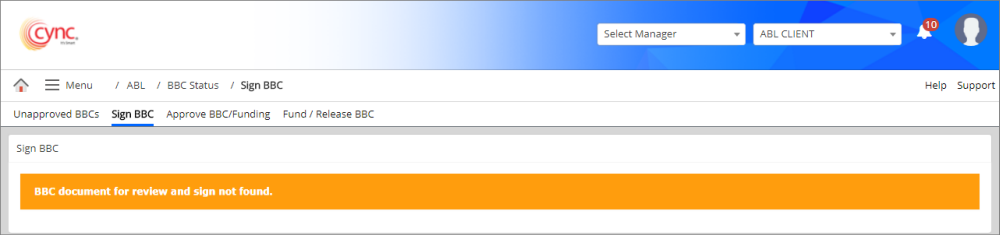
ABL / BBC Status / Sign BBC
Sign BBC
The Sign BBC page allows you (an authorized person) to sign and approve your BBCs. When you approve a BBC on the BBC Availability page, it redirects to the Sign BBC page.
Once users have put in their signatures, the BBC gets approved. You may also reject, download, and print the BBC.
Navigation: ABL → BBC Status → Sign BBC
You may do the following with the BBC on the Sign BBC page:
Paper Signature – Users may print the BBC, and scan and upload the signed BBC to approve the BBC.
Refer to the Screenshot:
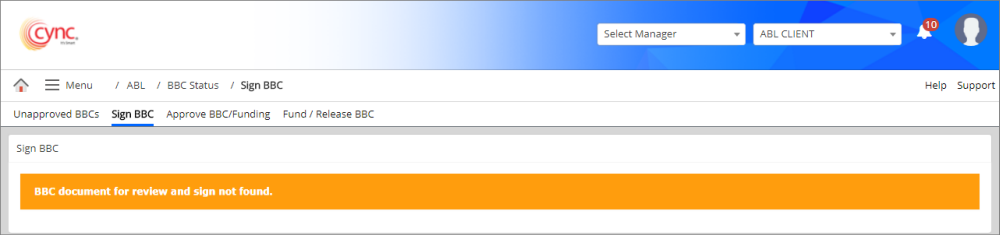
Electronic Signature – You may choose to upload your e-signature and approve the BBC. Once your signature is verified, a confirmation message appears.
Refer to the screenshots:
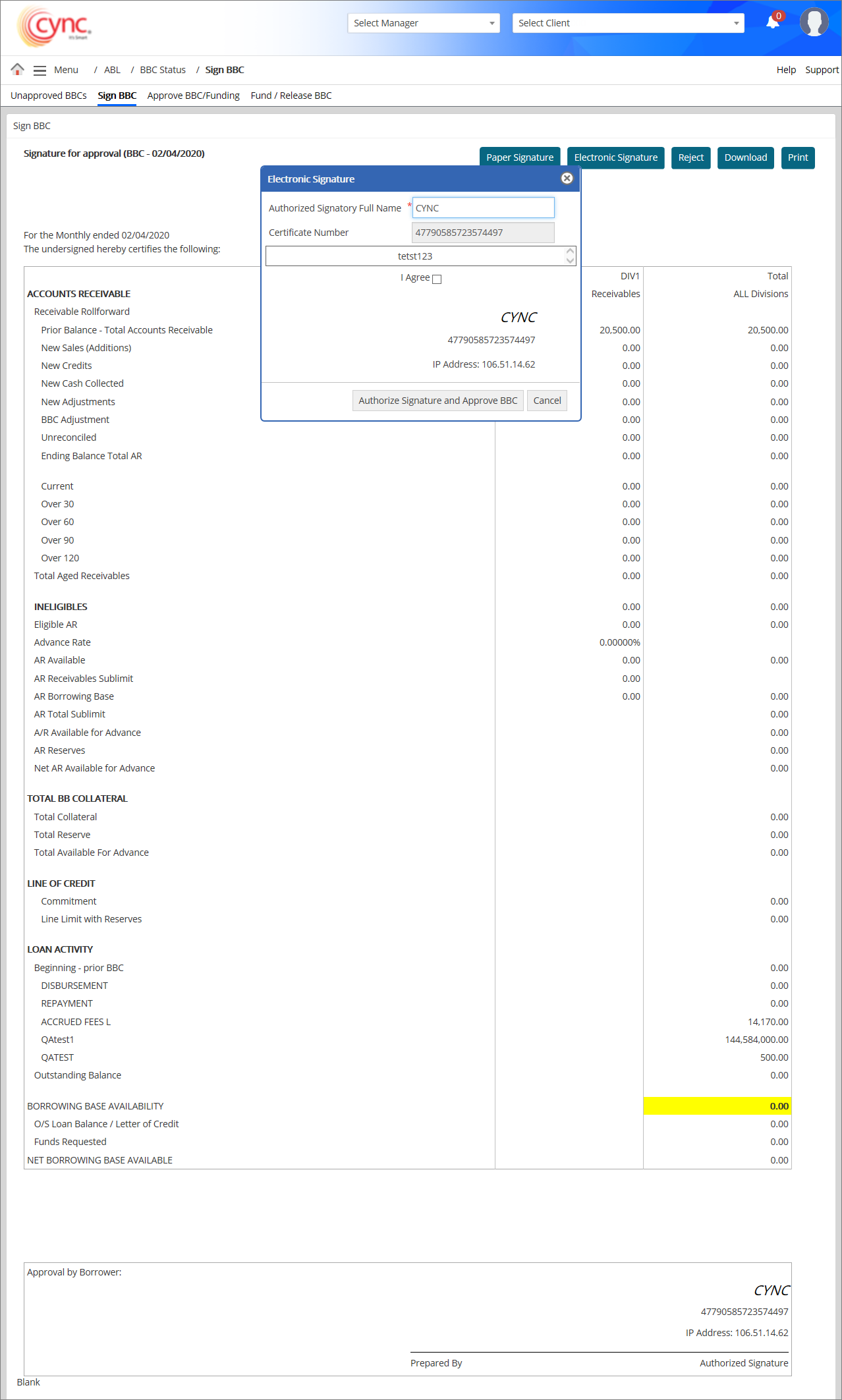
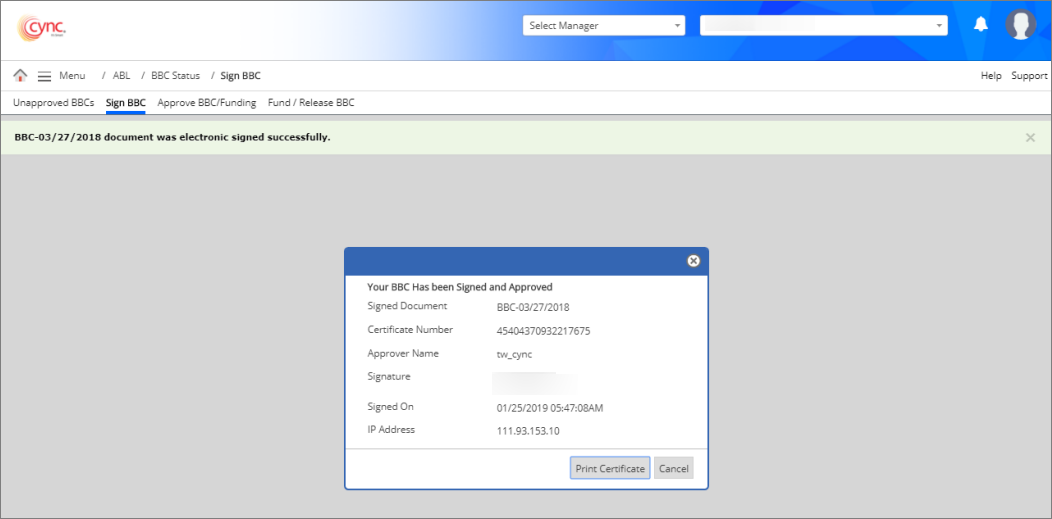
Reject – You may choose to reject a BBC as required. Once you reject a BBC, the portfolio manager receives a notification e-mail. Once you click ![]() , a Send Rejection Email dialog box appears.
, a Send Rejection Email dialog box appears.
Users need to enter the recipient's e-mail ID, sender's e-mail ID, and rejection notes in the dialogue box.
Refer to the screenshot:
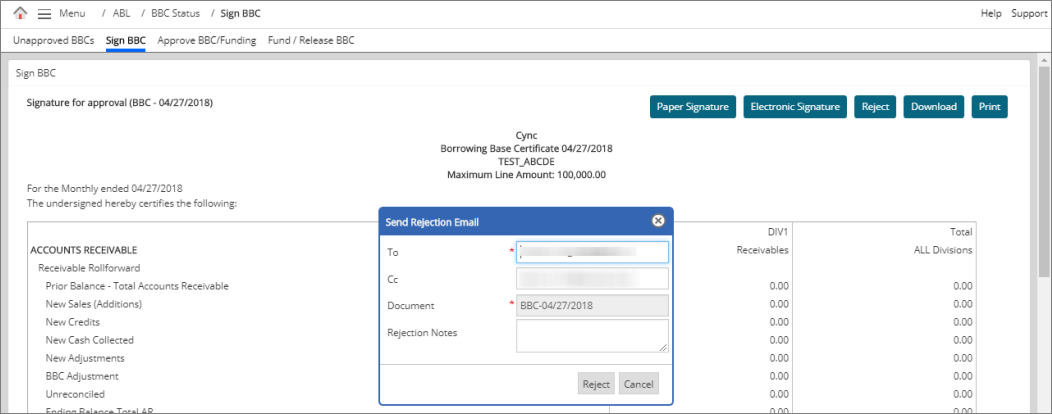
Download – You may click  to download the BBC and click
to download the BBC and click  to print the BBC.
to print the BBC.